
| |
|
|
|
|
MAKING A SAMPLE PRODUCT--Editing Text
When you press the Text button, a text frame is highlighted, and the Text window is displayed.
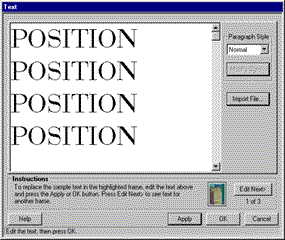
Note:
| |
|
|
|
|
| |

| |
|
|
|
|
MAKING A SAMPLE PRODUCT--Editing Text
When you press the Text button, a text frame is highlighted, and the Text window is displayed.
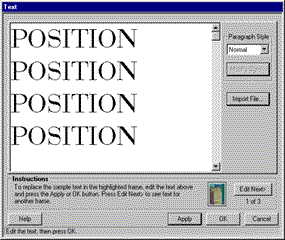
Note:
| |
|
|
|
|
| |